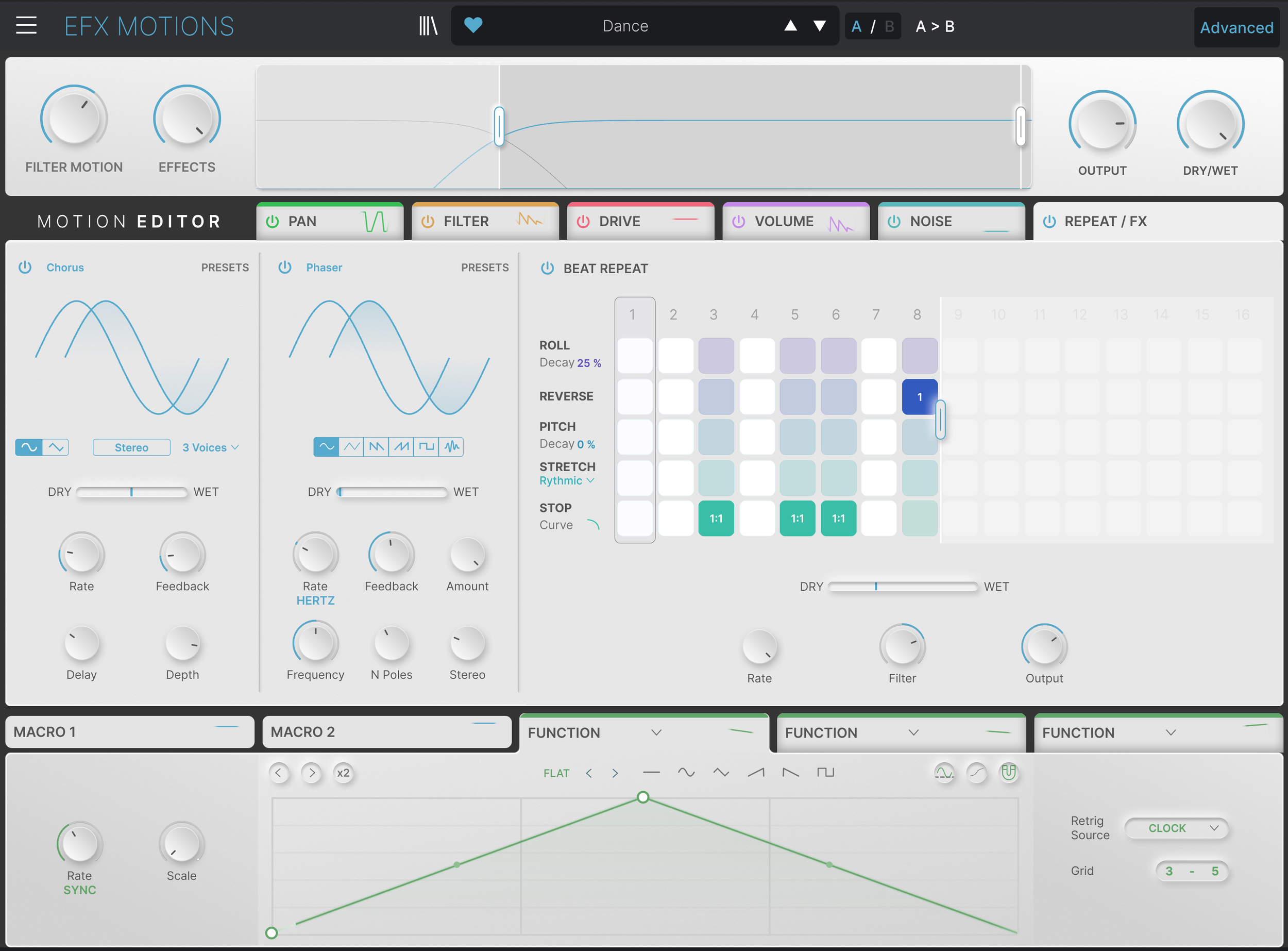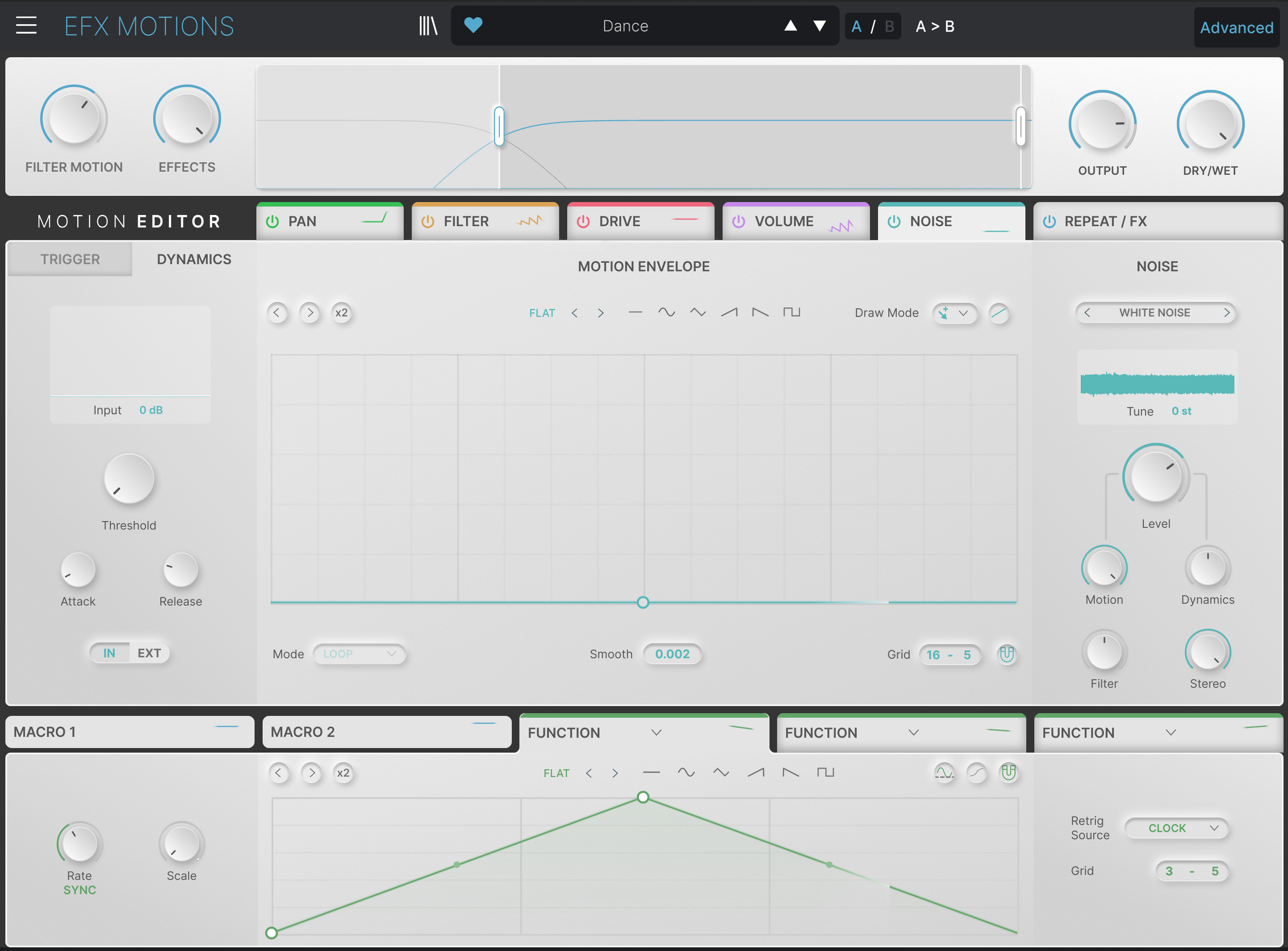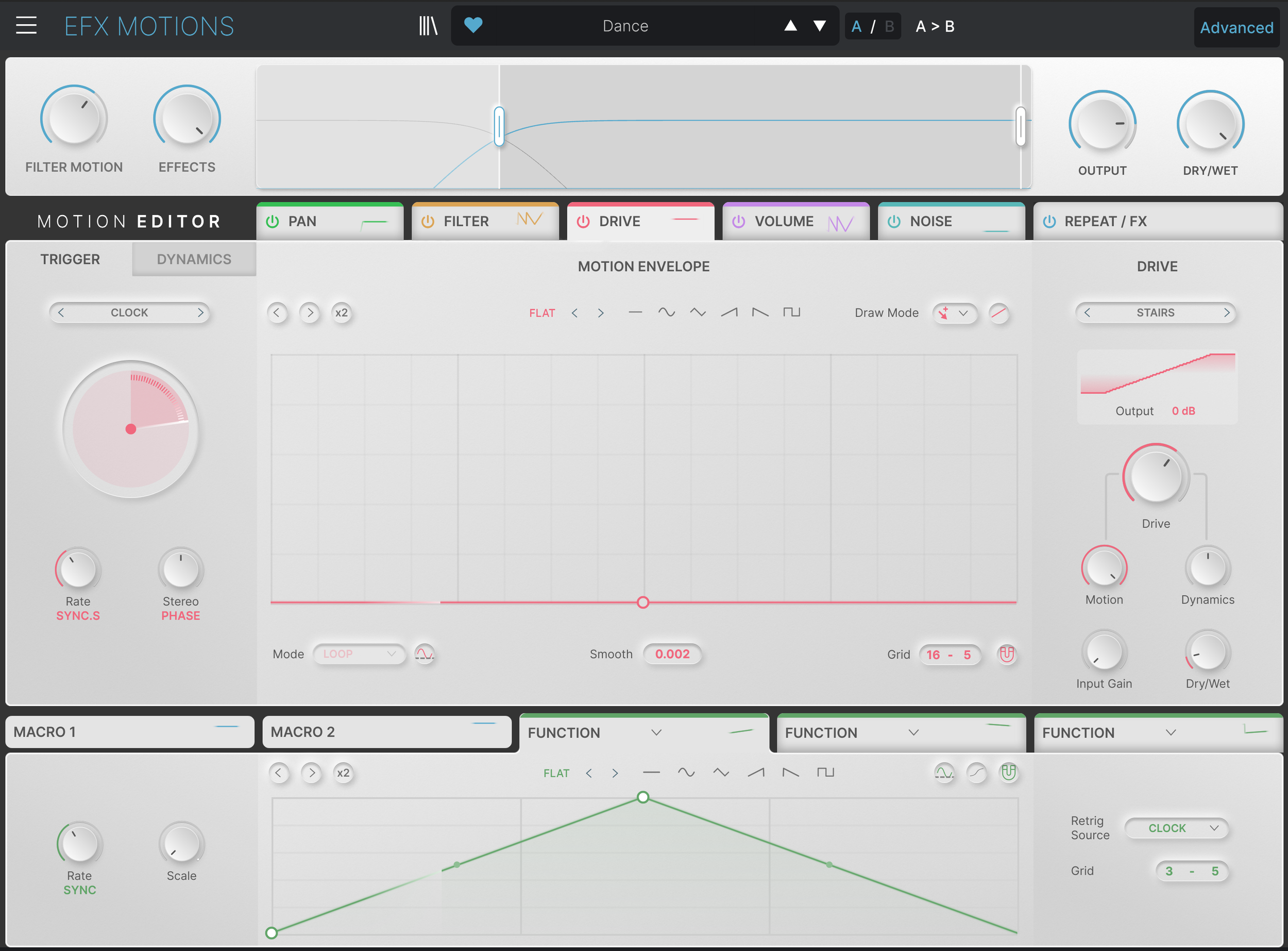EFX_ MOTIONS Review
I got a chance to test and make presets for Arturia’s new Efx_Motions effect plugin. Continuing the “Efx_” line of Arturia effects, Motions is a multi effect based around drawable function generators to create a variety of custom motions and modulation. It contains six main modules: a filter, noise, distortion, volume, pan, and a repeater+effects that can load two of the normal effects you find in recent Arturia products. With the exception of the repeater/fx page, each of these has their own drawable motion envelope, and you can find an additional three modulation sources in the advanced tab for controlling other parameters. The UI is simple, but somewhat bare, large envelope windows for drawing lots of detail, but an over all white style makes things a bit too bright. I think with this one, especially after Cold Fire, I would have enjoyed seeing something blue or at least a little darker with color.
EFFECTS: For me the main appeal here is the two multi effects slots, where you can load most of the Arturia common effects. Applying modulation to these can lead to many experimental sounds and they play a larger role in preset design compared to other Arturia plugins. You get your reverb, delays, super unison/modulation fx, distortion and crusher, compressors, and filters. These additional effects really add the finishing touches to most presets. Another cool aspect of Motions is the crossover, you can isolate and apply the effects over a set frequency range. It’s nice to stack instances of Efx_ Motions, and apply each one to different ranges to get a more dynamic sound.
Filter:Quite a few filter options here, all your standard LP, HP, BP, and notch filters with various curves, SEM and MS-20 filters, the surgeon filter from Pigments, and a phaser filter. The phasers and surgeon are a nice touch, it’s really nice to actually be able to use the Surgeon filter on external sources now, as it was one of the more interesting and unique sounding. I would have appreciated some combs, or maybe some weirder filter curves as this is basically the heart of modulation on this plugin.
Noise: A nice noise generator, there’s a large variety of looped samples to pick from, including nature, crackles, foley and digital tones. It’s kinda just static noise though, it would have been nice if we could modulate with the noise to apply the texture to the sound, rather than simply layering it.
Drive: A small collection of distortions, perhaps they wanted to avoid overlapping with Cold Fire too much, as they only give you ten options here, yet 16 in the effects distortion. There’s also fewer controls here, I almost would have preferred a second filter to get some syncopated motions going on.
Repeat: This is one of the more interesting aspects of Efx_Motions, it’s a little mini glitch sequencer. For any given step you can assign one of five effects: roll, reverse, pitch, stretch, or stop. On top of each effect having a main control, they also each have a per step control you can adjust. This one module alone could be its own plugin, albeit a bit stripped down and limited compared to fully featured alternatives. But having it built into Motions really added another level of modulation control.
MODULATION: Modulation may feel a bit predictable on the surface, you have your motion envelopes, and your three modulators as mentioned. There’s some nice editing tools built into the function generators, like the ability to nudge the shape forward or back, and duplicate shape to create variation. The motion envelopes are not restricted to clock input, you can trigger them from an envelope sequencer, euclidean sequencer, transient detection, or even midi. Using some of these other methods can create quite a bit more diversity in the modulation potential of each page. I should also mention each of these pages have their own dynamic envelope follower which you can use to modulate the main control.
Function: This is basically a miniature version of the main motion envelope found in the motion editor. it’s a bit stripped down in comparison, but enough to get the job done.
Sequencer: A basic step sequencer with anywhere from 1 to 16 steps. This may seem redundant with the ability to draw steps in the function generator, but you can set a range of randomization where each step will land. Whats nice too is that you can set them to auto regenerate ever bar to eight bars. If you use a smaller sequence length, this means you can loop a randomized set of steps, then however many bars later it will auto-loop another randomized set of steps. There’s some interesting ideas you can play around with here for sure.
Random: This one is just a full on randomizer, seeing as the sequencer also has smoothing, I’m not sure there’s a whole lot unique to this mode. Though you can retrigger it from one of the main motion envelope triggers. The applications for this are small, but I could see some utility to syncing up a random generator with a motion trigger.
Envelope Follower: Listens to the input or sidechain and lets you use this as a modulator. There’s controls for attack and release as well. Envelope followers are a huge territory of sound design potential I’ve only scratched the surface of.
There’s really not a lot for me to say about this one, it’s not the most ground breaking or cutting edge stuff out there, but it’s a solid plugin with a purpose. Perhaps this one should have come out earlier. I know people are averse to presets, but when you consider the 2 macros per preset, and the rather large collection built in. It makes a lot of sense to use this as a preset machine. I love clicking through plugins like this and layering them on top of my own sounds or textures. You always find some wild pattern or rhythm you weren’t expecting, and this can be a great source of inspiration or material to resample. Don’t be afraid to click through presets on tools like this, especially when you factor in all the various modulations involved, by the time you built one preset, you could browse dozens and explore many more ideas. The whole idea with this one was to apply various movement to whatever you were already working on, I think the purpose of a tool like this IS the preset selection more so than creating the most cutting edge effect, and I think Motions gets that job done well.